This tutorial is about provide a way to flash open source bl-heli firmware on Cheerson CX-20 Esc
Software Required
There are two methods for flashing BlueJay to BLHeli ESCs: using a standalone configurator (which requires installation, download here) or a browser-based configurator (https://esc-configurator.com).
We recommend the web configurator for its ease of use and reliability, which we’ll use in this tutorial. Please note that only Chrome-based browsers support the ESC Configurator. You can also use it to configure and flash normal BLHeli_S firmware ESCs, it’s a very handy and versatile tool.
Steps to Flash BLHeli
If you’ve used BLHeli Configurator before, the interface and steps will be familiar.
Connect your ESC to your drone’s flight controller (FC) and plug in the USB cable to the FC. Power the ESC by connecting the LiPo battery.
Click “Select Serial Port” and choose your FC’s COM port (your browser may request permission to access the COM port).